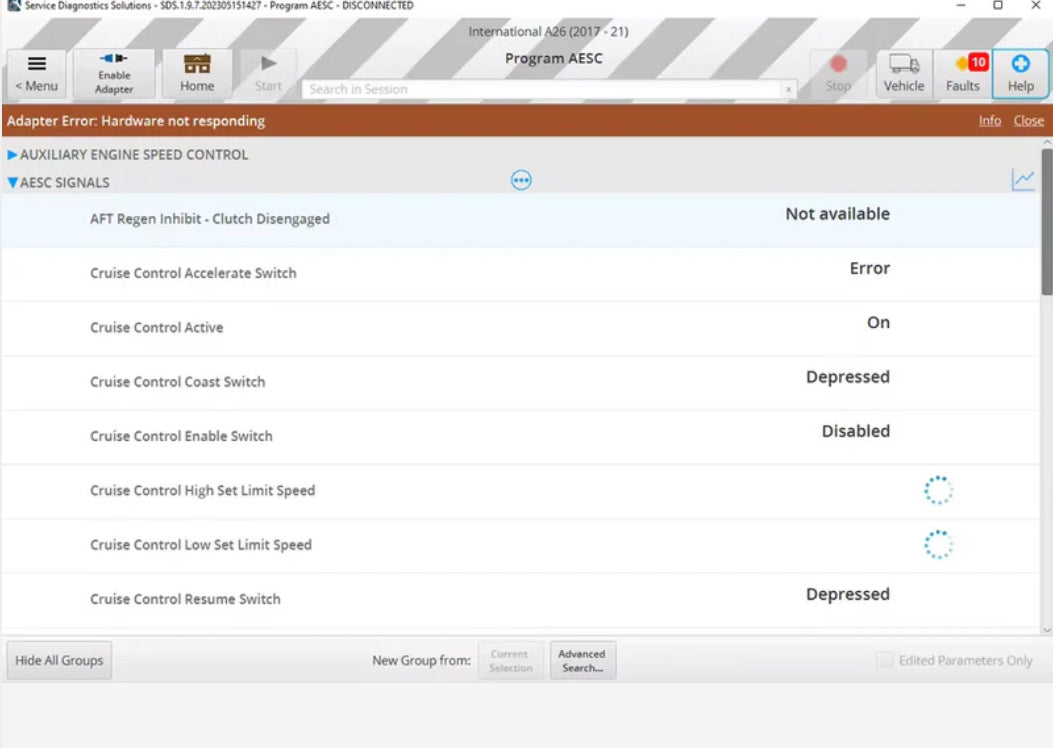NAVISTAR SDS 2025
NAVISTAR SDS 2025 is backordered and will ship as soon as it is back in stock.
Couldn't load pickup availability
Delivery and Shipping
Delivery and Shipping
Software only: Remote installation via TeamViewer
Laptop + Sofware: Free Shipping Worldwide FedEx Express
Description
Description
Service Diagnostics Solutions (SDS) is Navistar’s official diagnostic and programming tool for International® vehicles, designed to support current and future International®-branded components.
It supports 2017 and newer Navistar® engines, including diesel and electric platforms. SDS is a full-featured PC application developed to meet modern diagnostic challenges for commercial fleets.
With SDS, technicians can monitor control systems, read and clear DTCs, adjust parameters, graph live data, perform service bay tests, and more.
Key capabilities include: calibration updates, Health Report generation, OEM parameter unlocks, and blank module programming.
The software receives periodic updates to ensure compatibility with the latest models and systems.
| Supported Engines and Models | |
|---|---|
| • 2017 International A26 • 2021 GHG International A26 • Electric CE School Bus • Electric MV (eMV) |
|
| Main Features | |
| • Health Report generation • Read and Clear Diagnostic Trouble Codes (DTCs) • Parameter Programming • Service Bay Tests • Calibration Update Programming • OEM Parameter Unlocks • Blank Module Programming |
|
| Recommended Interfaces | |
| • NEXIQ Technologies® – USB-Link™ 2 • Dearborn Group – DPA5 PRO • Noregon® – DLA+ 2.0 / DLA+ 2.0 Wireless |
|
| Communication Drivers | |
| Navistar SDS uses standard RP1210A drivers. These are device-specific and must be installed separately based on the adapter used. Drivers are not bundled with SDS. | |
| System Requirements | |
| • Windows 10 or 11 (64-bit) • Intel-based PC • Minimum 8GB RAM • USB port or Bluetooth (for adapter connection) |
Payment & Security
Payment methods
Your payment information is processed securely. We do not store credit card details nor have access to your credit card information.